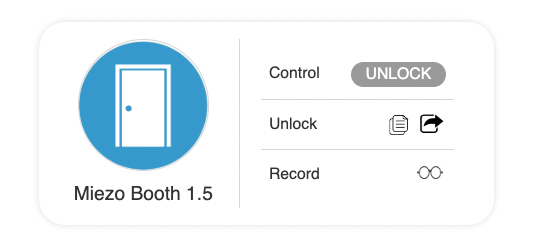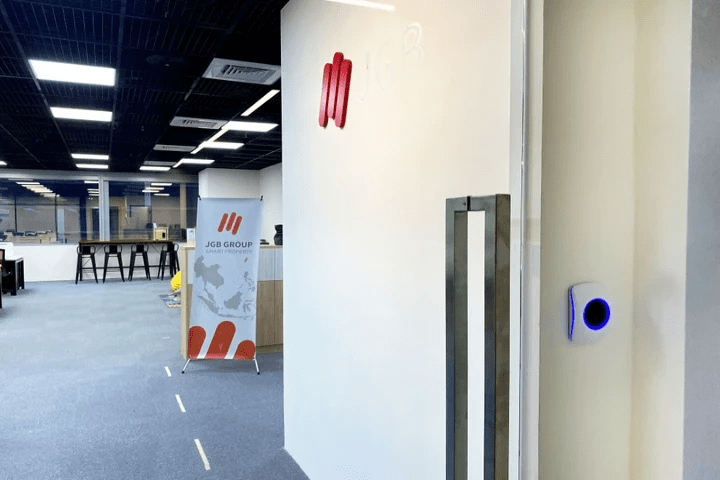QR CODE READER
Display the received QR code to the reader for unlocking the door.
- The online system will generate QR code automatically.
- Can connect with an App to create QR code, and unlock the door remotely.
SCAN QR CODE TO UNLOCK DOORS

1. Display QR Code
The online system will generate and distribute QR code automatically.

2. Scan QR Code
Display the entry QR code to the reader for identity authentication.

3.Unlock Door
Check the identity and unlock the door.

UNLOCK THE DOOR REMOTELY
Click the "UNLOCK" button in our online platform to unlock the door remotely.
You can also track the records of every entry.
OUR DOOR ACCESS CONTROL SYSTEM ENABLE YOU TO...

Membership Management
One entry QR code belongs to one identity. The online system will record every entry. The landlords can easily track who and when the member enters the door.

Tenant Management
QR code readers contain every function door access controller have.
You can:
- Generate a permanent entry QR code for the long-term tenants to scan.
- Generate a time-limited access password for the visitors to unlock the door.

Generate QR Code Online
You can generate QR code automatically or manually on the online platform. If you have your own APP, we provides API for you to connect to your APP.
Miezo Inc. © 2022